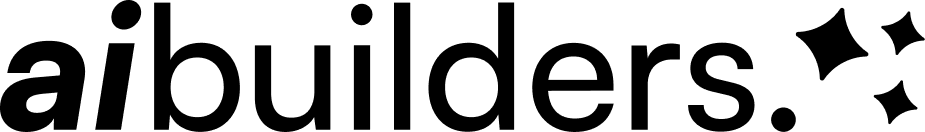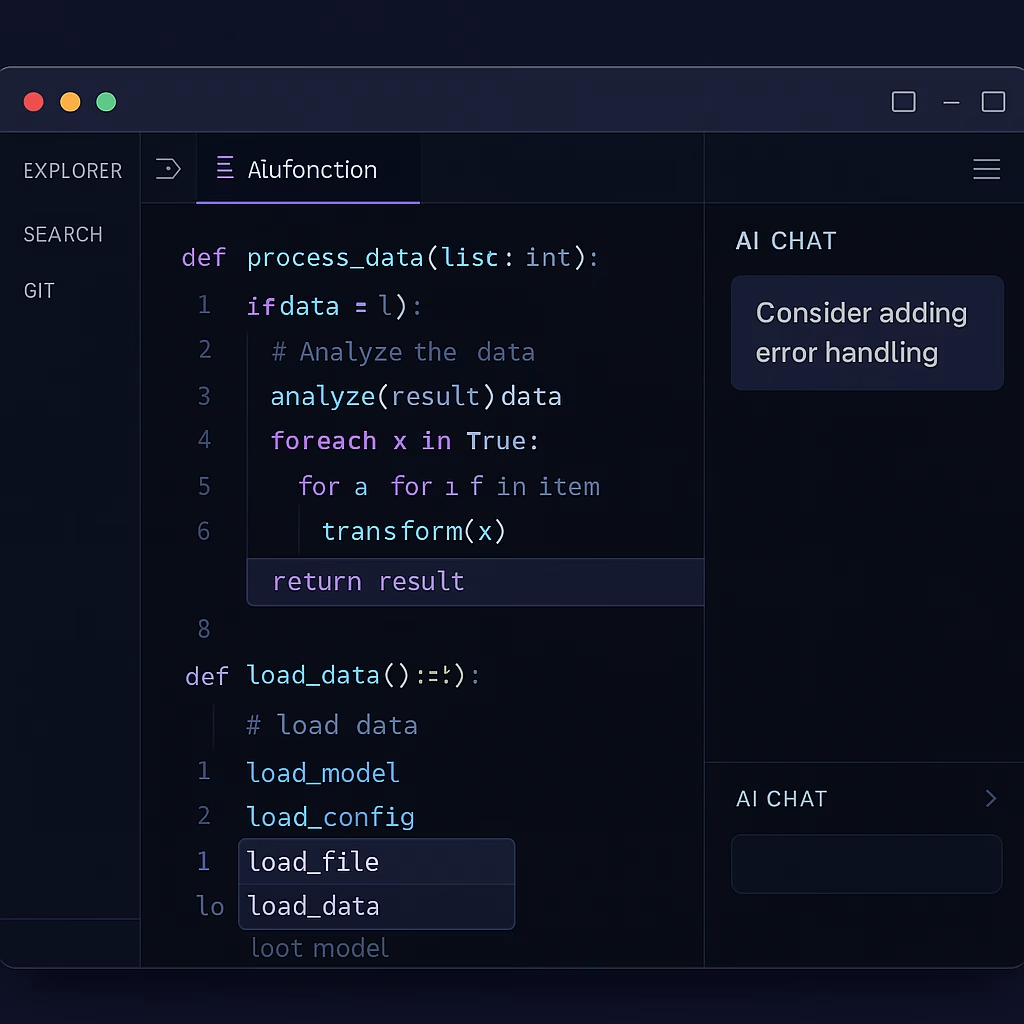Cursor AI vs Windsurf: The Future of AI-Powered Code Editors
The landscape of code editors is experiencing a revolutionary transformation. While traditional editors like VS Code and Sublime Text have served developers well, a new generation of AI-powered editors is emerging that promises to fundamentally change how we write code. Two standout players in this space are Cursor AI and Windsurf, both offering unique approaches to AI-assisted development.
For new developers entering the field, understanding these tools isn’t just about staying current—it’s about embracing the future of software development. Let’s explore what makes these editors special and how they can accelerate your coding journey.
What Makes AI-Powered Editors Different?
Traditional code editors provide syntax highlighting, auto-completion, and basic refactoring tools. AI-powered editors take this several steps further by:
- Understanding Context: They comprehend your entire codebase, not just the current file
- Predictive Coding: They can write entire functions based on comments or partial implementations
- Intelligent Debugging: They can identify potential issues and suggest fixes before you even run your code
- Natural Language Interface: You can describe what you want in plain English, and they’ll generate the code
Cursor AI: The VS Code Evolution
Cursor AI has gained significant traction among developers for its familiar interface and powerful AI integration. Built on the foundation of VS Code, it offers a seamless transition for developers already comfortable with Microsoft’s popular editor.
Key Features of Cursor AI:
- Chat-Driven Development: Ask questions about your code, request explanations, or get suggestions for improvements directly within the editor
- Codebase Understanding: Cursor can analyze your entire project structure and provide contextually relevant suggestions
- Multi-Model Support: Works with various AI models including GPT-4, Claude, and others
- Seamless Migration: Import your VS Code settings, extensions, and workflows with minimal friction
Best Use Cases for Cursor AI:
Cursor excels in scenarios where you need deep codebase analysis and want to maintain the familiar VS Code experience. It’s particularly powerful for:
- Large, complex projects with multiple files and dependencies
- Code refactoring and optimization tasks
- Learning new frameworks or libraries through AI-guided exploration
- Collaborative development where team members need consistent tooling
Windsurf: The Next-Generation Experience
Windsurf takes a different approach, building an AI-first development environment from the ground up. Rather than retrofitting AI into an existing editor, Windsurf was designed with AI collaboration as its core principle.
Key Features of Windsurf:
- AI-First Architecture: Every aspect of the editor is designed around AI collaboration
- Flow State Optimization: Minimizes interruptions and keeps you in the coding zone
- Intelligent Project Management: AI helps organize files, suggest project structures, and manage dependencies
- Adaptive Interface: The UI adapts based on your coding patterns and preferences
Best Use Cases for Windsurf:
Windsurf shines in scenarios where you want to embrace a completely AI-native workflow:
- Rapid prototyping and experimentation
- Learning new programming languages or concepts
- Solo development projects where you can fully customize your workflow
- Creative coding and exploring new ideas
Getting Started: Which Should You Choose?
The choice between Cursor AI and Windsurf depends on your current workflow and comfort level with change:
Choose Cursor AI if:
- You’re already comfortable with VS Code
- You work on large, established codebases
- You need extensive extension support
- You prefer gradual adoption of AI features
Choose Windsurf if:
- You’re starting fresh or working on new projects
- You want to fully embrace AI-driven development
- You enjoy experimenting with cutting-edge tools
- You prefer a streamlined, purpose-built experience
The Learning Curve: Tips for New Developers
Transitioning to AI-powered editors can feel overwhelming, but here are some strategies to ease the process:
- Start Small: Begin with simple projects to understand how AI suggestions work
- Learn to Prompt: Develop skills in describing what you want clearly and specifically
- Verify AI Output: Always review and understand the code the AI generates
- Combine with Traditional Learning: Use AI as a supplement to, not replacement for, fundamental programming education
The Future of Development
Both Cursor AI and Windsurf represent just the beginning of the AI-powered development revolution. As these tools evolve, we can expect:
- More Sophisticated Understanding: AI that can grasp complex business logic and architectural patterns
- Collaborative AI: Multiple AI agents working together on different aspects of your project
- Predictive Development: AI that anticipates your needs and prepares solutions before you ask
- Cross-Platform Integration: Seamless AI assistance across all development tools and platforms
Practical Next Steps
Ready to explore AI-powered coding? Here’s how to get started:
- Try Both: Download and experiment with both Cursor AI and Windsurf
- Start with Simple Projects: Create a basic web app or script to test the waters
- Join Communities: Connect with other developers using these tools to share tips and experiences
- Document Your Journey: Keep notes on what works well and what challenges you encounter
Embrace the AI-Powered Future
The future of coding is collaborative, intelligent, and more accessible than ever. Whether you choose Cursor AI, Windsurf, or explore other AI-powered tools, the key is to start experimenting now. These tools aren’t just about writing code faster—they’re about thinking differently about what’s possible in software development.
Remember, the best tool is the one that enhances your creativity and productivity while helping you build better software. The AI revolution in coding has begun, and there’s never been a more exciting time to be a developer.
— Sharon Jerman & Alisher Farhadi
Co-founders, AI Builders